Mix / Processing Screen
This screen provides 4 key features
- Letter Of Guarantee
- Mixer Deposit Addresses
- Showing your Deposits (Your payments coming in)
- Status of Outgoing Transactions
1. Letter Of Guarantee
Anonymixer provides a Letter of Guarantee in both Text and PDF format.
👆 NOTE: It is recommended that you download one of these prior to sending any Bitcoin to the mixer.
Both versions are Digitally Signed by Anonymixer's Private Keys which can be independently verified, by yourself and others.
1.1. Text version of the Letter Of Guarantee
Anonymixer Digitally Signs the "pure text" version of the Letter
of Guarantee
with the Private Key of the Bitcoin Address
1AnonyMix35XkzRusC7FAzwi9KKggnyg5b.
To learn more about verifying the authenticity of the Letter Of Guarantee, please see the page Verifying Bitcoin Signed Messages.
1.2. PDF Version of the Letter Of Guarantee
Anonymixer also provide a PDF version which acts as printer-friendly, version of the text document. This has some additional easy to follow instructions with suggestions on what to send to what address along with scannable QR Codes.
You could perhaps print and take the paper version around with you, and perform the deposits else where, for instance with a Computer that holds your Bitcoin private keys that has never been connected to the Internet previously.
Anonymixer also happen to Digitally Sign the PDF version and embed the signature within the PDF itself instead of providing separate PDF and PGP signature files where there is the potential for the signature to somehow become lost.
If you wish to validate the signatures in PDF documents, you will need to get Adobe Acrobat to trust the Anonymixer Self-Signed Certificate first.
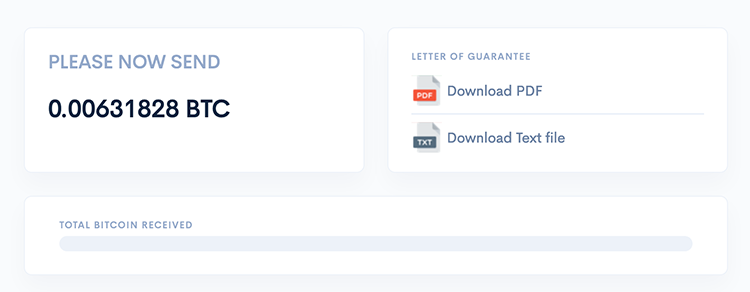
The header part of the mix screen, shows the remaining amount of Bitcoin you need to send to the Mixer before it will begin to start the process sending Bitcoin to your chosen Output Addresses.
You can send the required amount in 1 transaction, or could spread the payment over multiple transactions of different denominations within a 72 hour time period, providing the total amount required is met.
As you send Bitcoin to the mixer, the "Total Bitcoin Received" progress bar will go up and the total amount required to send at the top left will reduce.
2. Mixer Deposit Addresses
For each Trade or mix, you are given 10 unique Bitcoin Addresses that you can use to deposit funds into the Mixer.
The idea here, is that you can choose to either deposit all of the required funds in one transaction, or if you wish you can deposit the funds spaced over time, over multiple transactions of different denominations.
Initially, you will be presented with either 1 or 2 Mixer Deposit Addresses.
Removing Mixer Deposit Address
To remove a Mixer Deposit Address, press the close X Icon in the corner of a Mixer Deposit Box.
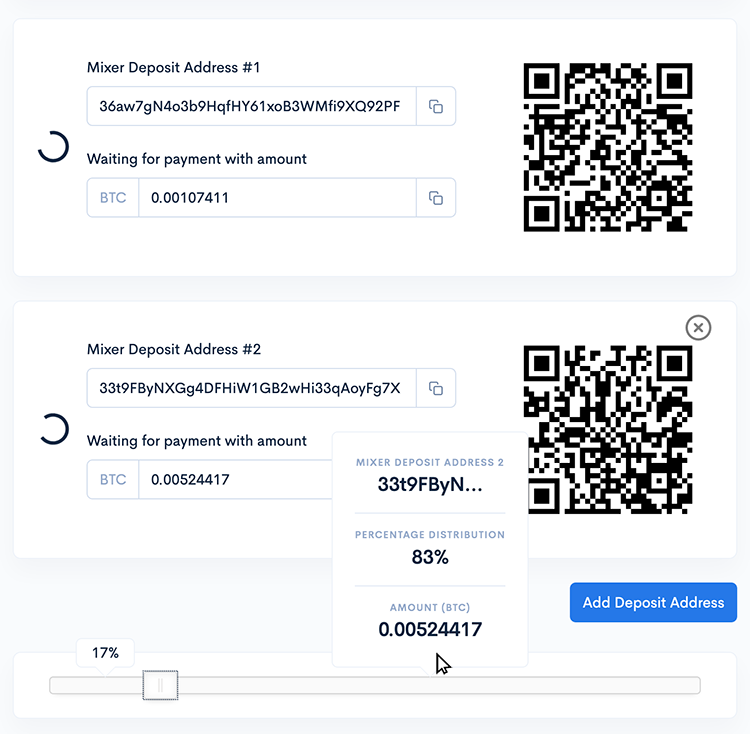
Adding a Mixer Deposit Address
To Add a Mixer Deposit Address, press the "Add Deposit Address" button on the bottom right hand side.
Setting (and Determining) exact Deposit Amounts
For those with JavaScript enabled browsers, you are able to state exactly how much Bitcoin you are planning on sending to a particular deposit address, either by directly setting it's amount field, or by dragging the percentage distributions at the bottom of the screen.
When you change the expected amount that you plan to send a particular Mixer Deposit Address, this will automatically reflect and update the other amounts in surrounding Mixer Deposit Addresses.
You could of course, in reality, send a different amount to a Mixer Deposit Address than what you planned to do on screen, which doesn't matter, the screen will automatically update the other Mixer Deposits for you with new expected amounts based on whatever you send.
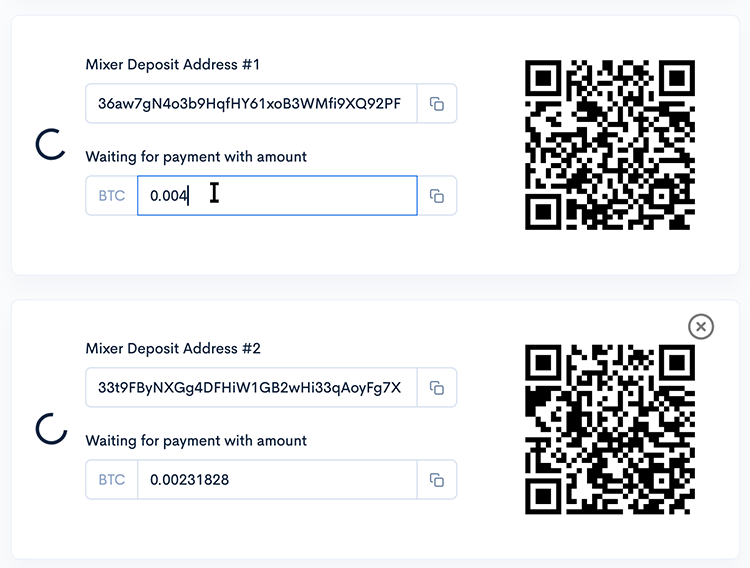
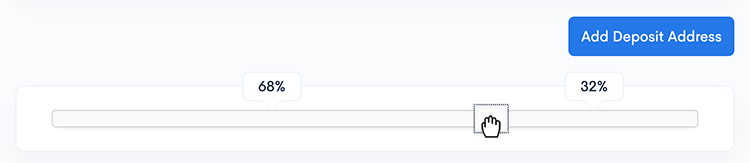
What determines whether I am given 1 or 2 Mixer Deposits?
If your Trade has one single Outgoing Transaction, it is recommended that you send at least 2 separate Transactions to the Mixer, but you can choose to remove a Mixer Deposit Address if you so wish.
If you Trade has two or more Outgoing Transactions, it is recommended that you send just 1 Transaction to the Mixer, but you can choose to add Mixer Deposit Addresses if you so wish.
What we are attempting to do here is de-correlate amounts being sent to and from the Mixer.
3. Showing your Deposits (Your payments coming in)
When you send a Bitcoin Payment to a Deposit Address, it will immediately register on this screen as an Incoming Transaction.
The Incoming Transaction will appear at the top of the screen, above the Unused Mixer Deposit Addresses and will include information such as
- The Deposit Address you sent the Bitcoin to
- The Amount Received
- The number of Confirmations the Transaction has and how are expected
- The Bitcoin Transaction ID of the Incoming Payment
At the very top of the screen, the "Total Bitcoin Received" progress bar will increase and the outstanding that is left to send the Mixer at the very top left will decrease.
When the Progress Bar increases, it progresses with 2 colours, indicating the state of Incoming Transactions
- Blue Indicates Payment Transactions that we have seen and registered, but the Transactions have not yet been sufficiently Confirmed by the Bitcoin Network
- Green Indicates Incoming Payments that have been Confirmed. Once Incoming Payments are Confirmed sufficiently, Blue will turn into Green.
Once the full required amount has been sent to the Mixer and the Incoming Payments have all been sufficiently Confirmed by the Bitcoin Network, the Layout of this screen changes.
All Unused Mixer Deposit Addresses and Incoming Transactions will now be removed and we now strictly focus on the Status of your Outgoing Transactions.
4. Status of Outgoing Transactions
Now that you've sent all the required Bitcoin to the Mixer and it's been Confirmed, it's Anonymixer's turn to send Bitcoin to the Output Addresses you gave in the Outputs Screen and sent out and at times, with delays specified in the Confirmation Screen.
All of your Outgoing Transactions and their status are now listed here, each Outgoing Transaction shows
- The Bitcoin Address(es) which will be paid
- The exact Amounts each Bitcoin Address will receive
- When the Transaction is expected to be broadcast
- Whether the Transaction has been Digitally Signed (Ready to go)
- Whether the Transaction has been Broadcast
Depending on the amount you're trying to mix, Trades and their corresponding Outgoing Transactions are Digitally Signed by either Hot Wallets or Cold Wallets.
The majority of Anonymixer's funds exist in Cold Wallets.
4.1. Hot Transactions
Hot Transactions are Digitally Signed where the Private Key(s) required to successfully make the Transaction are stored on a computer that is connected to the internet at all times.
This means that transactions sent from these "Hot Wallets" are always guaranteed to go out exactly when expected, even if that means absolutely instantly with no delay as no human intervention is required.
There are risks (to Anonymixer) associated with having all funds in Hot Wallets.
There are countless stories of Bitcoin exchanges and Online services getting "hacked" where by funds that were stored in Hot Wallets have been stolen.
By separating funds into Hot and Cold storage, it means that even if all of the funds in Hot Wallets were to vanish, we could still carry on trading and not cry, too much.
We will always keep our promises that we've laid out in our Letters of Guarantee, no matter what happens to our Hot Wallet funds.
4.2. Cold Transactions
Outgoing Transactions that are Digitally Signed by Cold Wallets require human intervention with a hardware wallet, to manually view the Trade and confirm that everything is as expected, i.e. the required amount has been paid, has been Confirmed by the Network and the Transaction itself is looking good.
Providing everything is OK, the Outgoing Transaction(s) will be Signed off.
For Outgoing Transaction(s) that are scheduled for sometime in the future that are Digitally Signed, they will just sit there signed, patiently waiting to be broadcast at the time you've specified.
If you're trying to perform a cold Trade/Mix and are trying to get it through the system absolutely instantly, the longest you'll have to wait is the amount of time it takes for an an Admin to come online to sign the Outgoing Transaction(s).
Cold Trades that require Cold Signatures cause Events to be fired out and Humans getting pinged, repeatedly. Make no mistake that Anonymixer is aware of your Cold trade. Anonymixer works on the principle of repeat business and it's in our interest to make sure your trade goes through smoothly.
Please note that there is a Canary Page.
Please also feel free to e-mail support@anonymixer.com as well as coming to say Hello on Bitcoin Talk.