Confirmation Screen
This page shows you the service fees up front, total amount that you'd need to send the mixer as well as the ability to change the delay of when Output Addresses are paid.
Outputs and when to send them
In Figure 1, you are shown the Output Addresses with amounts you entered on the previous screen.
Delay in Minutes
This is the amount of time to wait for a Transaction to be made to a particular Output Address.
Once you have sent the Mixer all the required Bitcoin and the transactions have been Confirmed, you can then choose to Delay the Outgoing Payments and have them spaced out over time.
Any Output Addresses which share the same Delay in Minutes values will go out together in the same Bitcoin Transaction (A Batched Transaction).
In Figure 1, after 60 minutes
the address 1BvBMSEYstWetqTFn5Au4m4GFg7xJaNVN2 will be sent
exactly 0.001 BTC and
3J98t1WpEZ73CNmQviecrnyiWrnqRhWNLy will be sent exactly 0.002 BTC.
Both of these payments will be made in the same Transaction.
30 minutes later, the bitcoin address
bc1qar0srrr7xfkvy5l643lydnw9re59gtzzwf5mdq will be sent
exactly 0.003 BTC, in it's own Bitcoin Transaction.
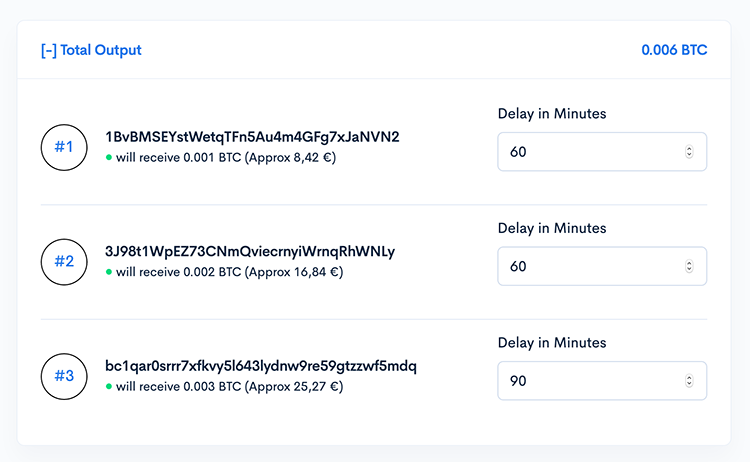
Service Fees
This area shows the breakdown of costs associated with the Trade.
Bitcoin Network Fee
Each Bitcoin Transaction has a fee. Anonymixer will make a number of Outgoing Transactions to pay your Output Addresses, this is the total amount of Transaction Fees that is needed to create those Outgoing Transactions.
👆 NOTE: Output Addresses that share the same "Delay in Minutes" time are sent out together in a Batched Transaction, which will reduce the total amount of Bitcoin Transaction fees that you pay.
Anonymixer Fee
We take a percentage of the sum of the Output Address amounts. The fee percentage itself is variable, changes through-out the day and is subject to change.

Grand Total
Grand Total shows you exactly how much you would need to send the mixer for it to carry out the mix.
How is the Grand Total you need to send the Mixer calculated?
| Sum of All Outputs | + |
| Bitcoin Network Fees | + |
| Anonymixer Fee | |
| Grand Total Amount | |
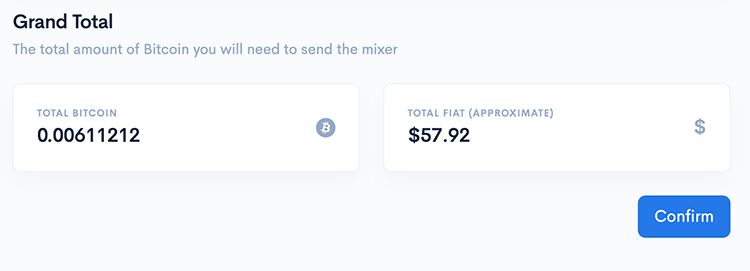
Once you are happy with the exact details of the Trade, press the Confirm button to go to the Mix / Processing screen.
👆 NOTE: Once you have Confirmed a Trade. All details about that Trade are 100% fixed, including Output Addresses, Amounts, Output delay times and Fees.
If you need to amend details. You will need to create a brand new Trade.